
Earlier this month, hundreds of first-years filed through Reid Campus Center to get their student IDs, record their voices and receive their mailbox assignments. Among the many tables that they passed by was one dedicated to the newly introduced “Campus Safety App” available for free.
ASWC President junior Kayvon Behroozian spent the past summer researching and designing this app.
“It came about second semester of last year; it was around the time when our campus was really talking about rape culture,” he said. Around this time Behroozian noticed the campus starting to discuss assault prevention programs such as Take Back the Night and Green Dot. “My friend was vice president at UC Berkeley [and] posted on Facebook about this smartphone app … and I called him up and he put me in touch with Defend Call, the company that hosts this app for us.”
Barbara Maxwell, Whitman’s Sexual Misconduct Prevention Coordinator, determined that it would be “ideal if [Whitman] could somehow connect [the Campus Safety App] to the Green Dot” program. Since then, Behroozian has put Defend Call in contact with the Green Dot creator, Dr. Dorothy Edwards. In the future, there is hope of starting a partnership for other Green Dot campuses.
The app features four blue buttons that connect students to safety resources: a button for 911, a button to call campus security if the situation is not an emergency, a button to call an RA on duty in every hall with RAs who have duty hours, and a button that calls the health center. The app also comes with a button that alerts security of a student’s location when pressed.
“Green Dot is about the community being responsible for the safety of individuals––saying or doing something when you see another person in an unsafe situation,” said Maxwell. “It literally creates a bystander situation with no bystanders by simply pushing a button to call friends to your assistance.”
“The Campus Safety App makes me feel more secure. I know that if I’m in a red dot situation, I can contact someone to make an awesome distraction,” said first-year Emily Grossmann.
Students may download the application by texting “WHITC” to 32705, then opening the link that is texted back, then registering on that page and clicking “save.” Once on the screen, bookmark that page and hold down the bookmark until options appear. Click “Create shortcut to Home.” If there are any difficulties or issues, email support@defencall.com.


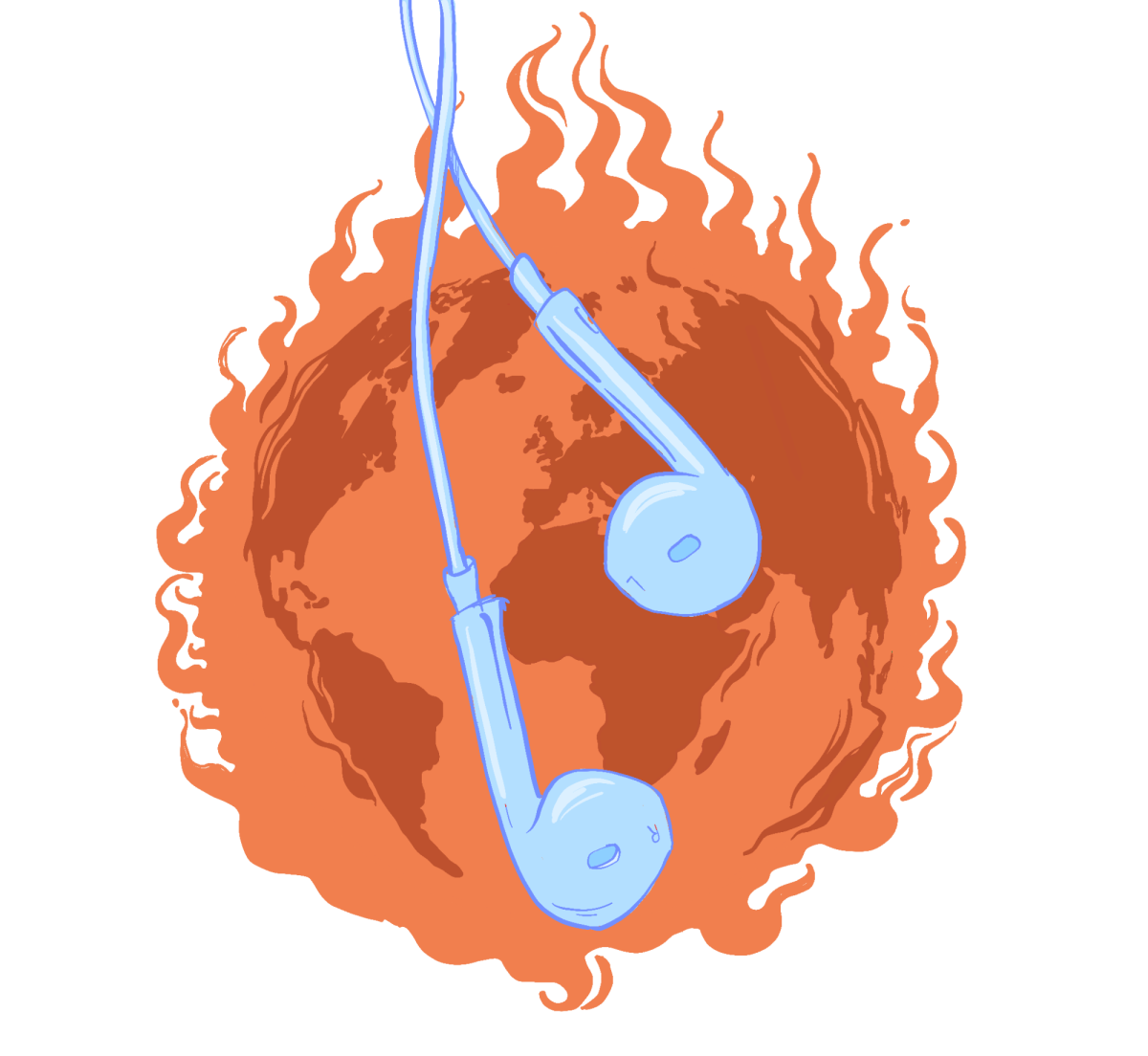





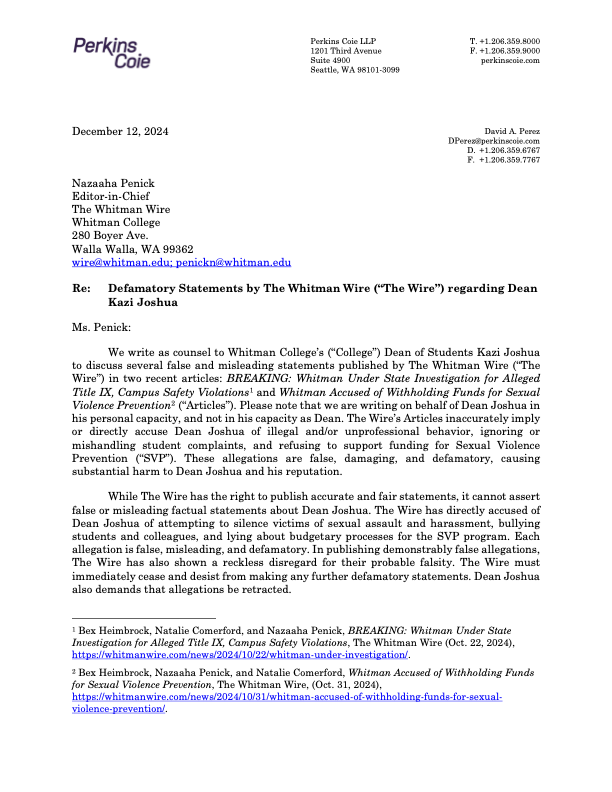


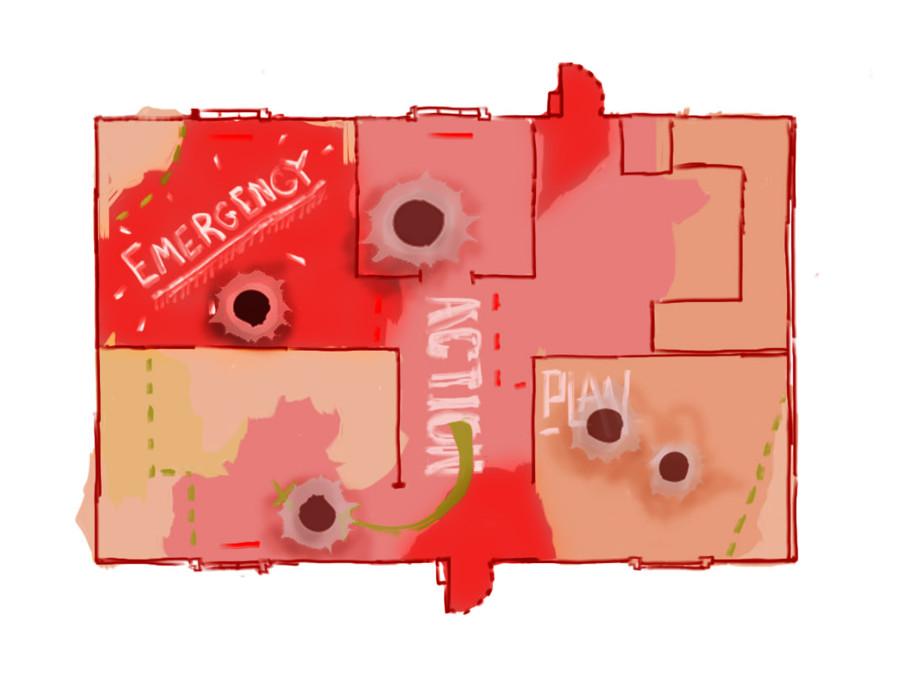





Kayvon Behroozian • Sep 6, 2012 at 9:57 am
iPhone users: to save the app, instead of bookmarking the page then saving it to home, all you have to do is press the arrow button on the lower center of the web page then click “save to homescreen”