Google seems to be sticking its fingers into every corner of the technology sector. Not that it’s necessarily a bad thing: but there are a lot of different Google products, and it’s getting harder to keep track of them all. Thanks to their acquisition of GrandCentral several years ago, Google has now released Google Voice (in beta) to the public.
In your first time using the service, it asks you to choose either a new Google number, or to integrate Voice with your existing phone number. At this point in time, having an independent Google Voice number provides more features than just linking Voice with your existing phone, so I recommend getting a separate number.
The web-based interface allows you to make calls to other numbers, set up an address book (if you’re using GMail, all you have to do is assign phone numbers to your contacts) and even send text messages. It’s a polished, simple and elegant application that is both easy to use and not lacking any important features.
So, what sets Google Voice apart from other Internet-based phone services?
First of all, you’ll be using the same phones you always do. The first thing to do is to set up forwarding from Google Voice to one or more of your phones. I chose both my cell phone and my dorm phone. Getting call forwarding started is pretty simple. You’ll get a call from your Google Voice number, asking you to enter an authentication code that is displayed on your computer. After that, having calls made to your Voice number forwarded to that phone is as simple as clicking a check box. It is important to note, however, that any calls or text messages routed through your cell phone will still cost minutes.
What if you don’t want to receive calls from your voice number at a given time? Google has provided a “Do Not Disturb” function that allows you to send all calls straight to voice mail, which you can pick up later.
Voice mail is another of Voice’s strong suits. While you can definitely access the sound file of the message someone left, Voice also generates a transcript of the conversation. Transcription works well enough, though it’s by no means foolproof. While it’s usually easy to recognize a transcription error by whether or not a word fits in a particular sentence, I’m worried about the possibility of plausible errors changing the meanings of sentences radically. Someone going out looking at chickens would be significantly different than going out to look at kitchens, for example. That said, I still enjoy the convenience of having the ability to read my voice mail.
The applications for having a separate number are endless. If you don’t want to risk actually giving your phone number to someone or if you want to have a separate number for work, Voice has you covered. Free calls from your dorm room to anywhere in the country, care of Google? Absolutely possible. Google has opened up a world of possibility, and they’re constantly adding new features. It’ll be interesting to see where Google Voice goes, because it certainly has a lot of potential.
Are you interested in trying Voice? Leave a comment on this article at whitmanpioneer.com, along with your e-mail, and I’ll send one lucky person an invite!


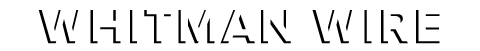
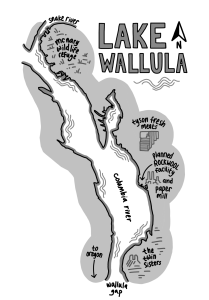


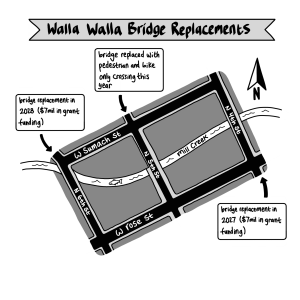
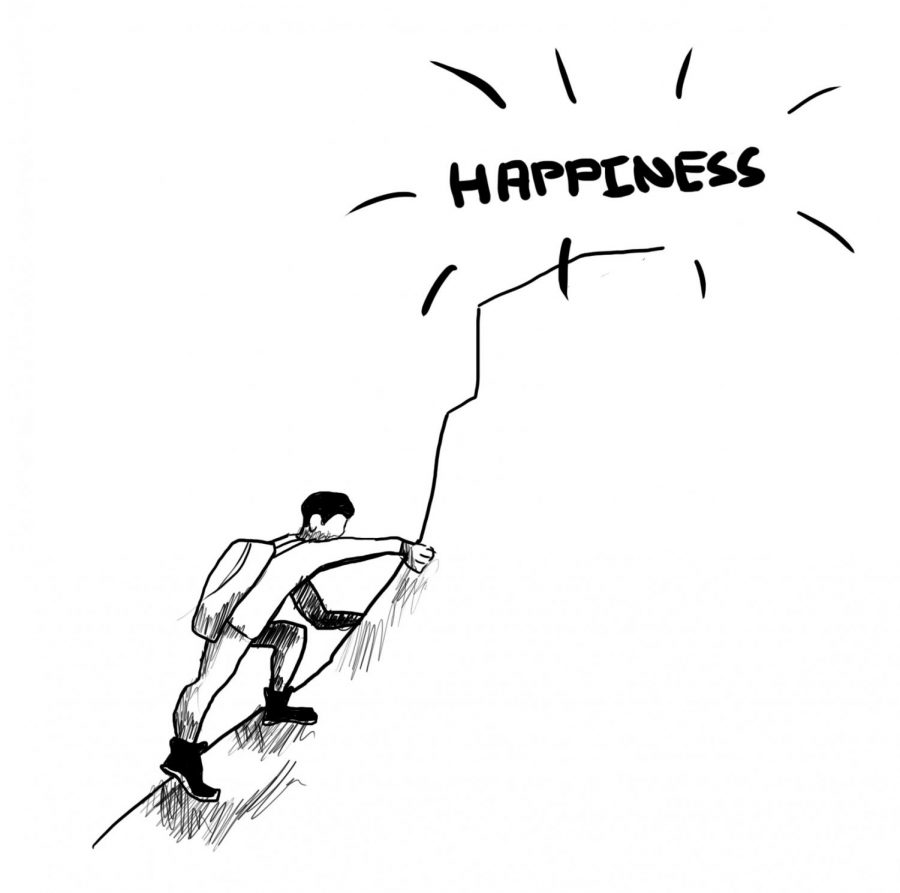
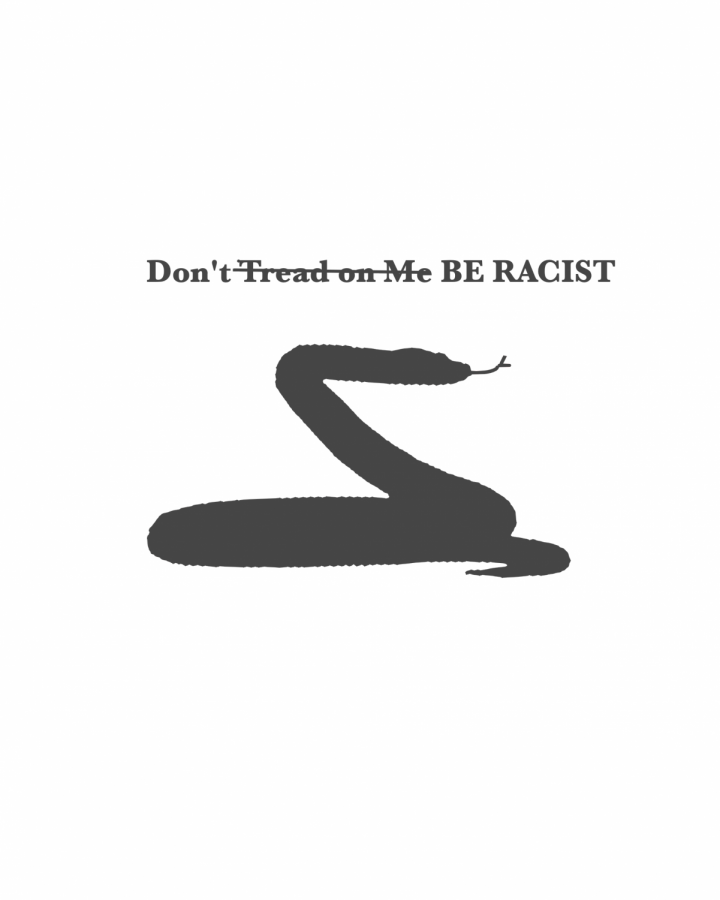

Henry • Apr 3, 2010 at 5:38 pm
This is a bit late, but I was wondering if you still have that google voice invite. [email protected]